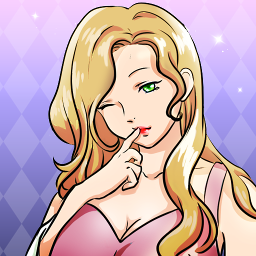腾讯文档电子签名怎么插入?腾讯文档电子签名插入方法
来源:果果软件站 | 更新时间:2023-05-05 19:00
有些文件内容可能是需要进行签名的,这个时候可以插入电子签名,下面小编就为大家带来了方法,有需要的小伙伴可以跟小编一起来看看。
腾讯文档电子签名怎么插入?腾讯文档电子签名插入方法
1、首先在文档编辑界面,点击加号。

2、然后点击电子签名。

3、最后进行电子签名即可。

谢谢大家的观看,更多精彩教程请关注果果软件站!